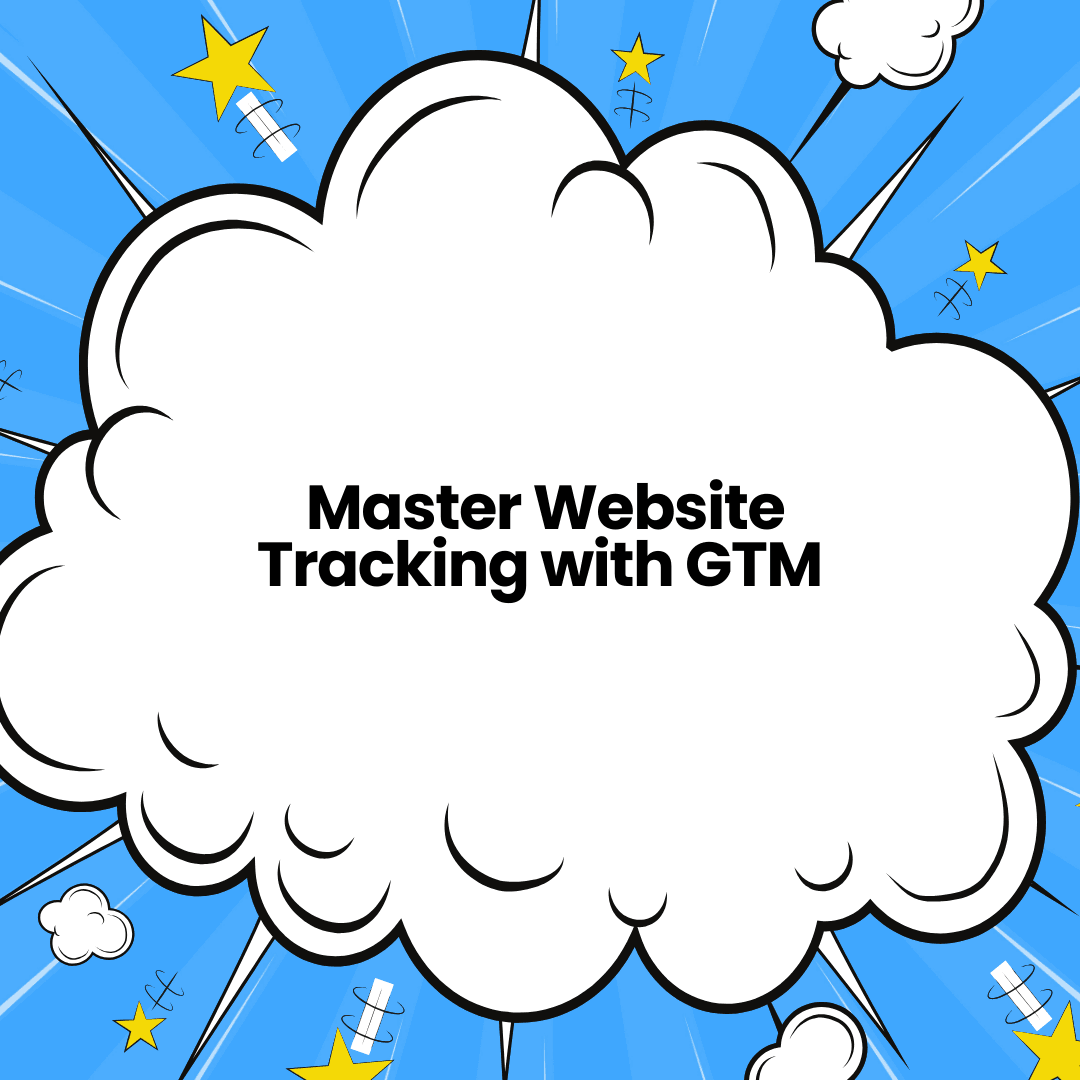In the fast-paced world of digital marketing, data is king. To make informed decisions, businesses rely on tracking tools that monitor user behavior, measure campaign effectiveness, and optimize website performance. One essential tool in this ecosystem is Google Tag Manager (GTM). But what exactly is it, and why should you care?

Understanding Google Tag Manager
Google Tag Manager is a free tag management system from Google that allows marketers, developers, and website owners to manage and deploy marketing tags (snippets of code) on their websites or apps without directly editing the source code.
Tags are essential for gathering insights about website visitors and their interactions. They range from analytics tracking codes to conversion pixels for ads, and GTM makes managing them much simpler.
How Google Tag Manager Works
Think of GTM as a container for all your tags. Once you integrate the GTM container code into your website or app, you can add, edit, and remove tags through the GTM interface instead of modifying the website’s code every time.
Here’s a simplified workflow:
- Install the GTM Container Code: Add a small script provided by GTM to your website or app.
- Create Tags: Define what you want to track—page views, clicks, form submissions, or other user interactions.
- Set Triggers: Specify when and where the tag should fire (e.g., when a user clicks a button or visits a specific page).
- Publish Changes: Save and activate your tags without needing to touch the site code again.
Benefits of Using Google Tag Manager
-
Simplified Tag Management
GTM eliminates the need to rely on developers for every tag implementation. Marketers can independently manage tags, saving time and resources. -
Reduced Errors
Centralized tag management minimizes coding errors and prevents conflicting or duplicate tags. -
Faster Deployment
With GTM, you can quickly test and deploy new tracking codes, enabling rapid iteration for campaigns and website updates. -
Enhanced Debugging
GTM includes a built-in preview and debugging mode, allowing you to test tags before they go live. -
Integration with Google Tools
GTM seamlessly integrates with Google Analytics, Google Ads, and other popular platforms, ensuring cohesive tracking across all tools.
Common Use Cases for Google Tag Manager
- Analytics Tracking: Implement Google Analytics 4 or Universal Analytics to monitor user behavior.
- Conversion Tracking: Track form submissions, purchases, or any key actions on your site.
- Event Tracking: Monitor clicks on buttons, downloads, video views, and more.
- Ad Remarketing: Deploy pixels for platforms like Facebook or Google Ads to build custom audiences.
- A/B Testing: Integrate tools like Google Optimize for split testing.
Getting Started with GTM
- Create an Account: Sign up for a free GTM account at Google Tag Manager.
- Add the Container Code: Embed the GTM script in your website’s header and body sections.
- Define Your Goals: Determine the metrics and actions you want to track.
- Set Up Tags and Triggers: Configure the tags and specify when they should fire.
- Publish and Monitor: Once your setup is complete, publish the changes and monitor performance.
Final Thoughts
Google Tag Manager is a powerful tool that simplifies tag management, enhances data accuracy, and streamlines marketing workflows. Whether you’re a seasoned marketer or a small business owner, GTM empowers you to harness the full potential of your website’s data.
Start using Google Tag Manager today and take your data-driven decisions to the next level! Feel free to contact us for a free consultation about digital marketing.