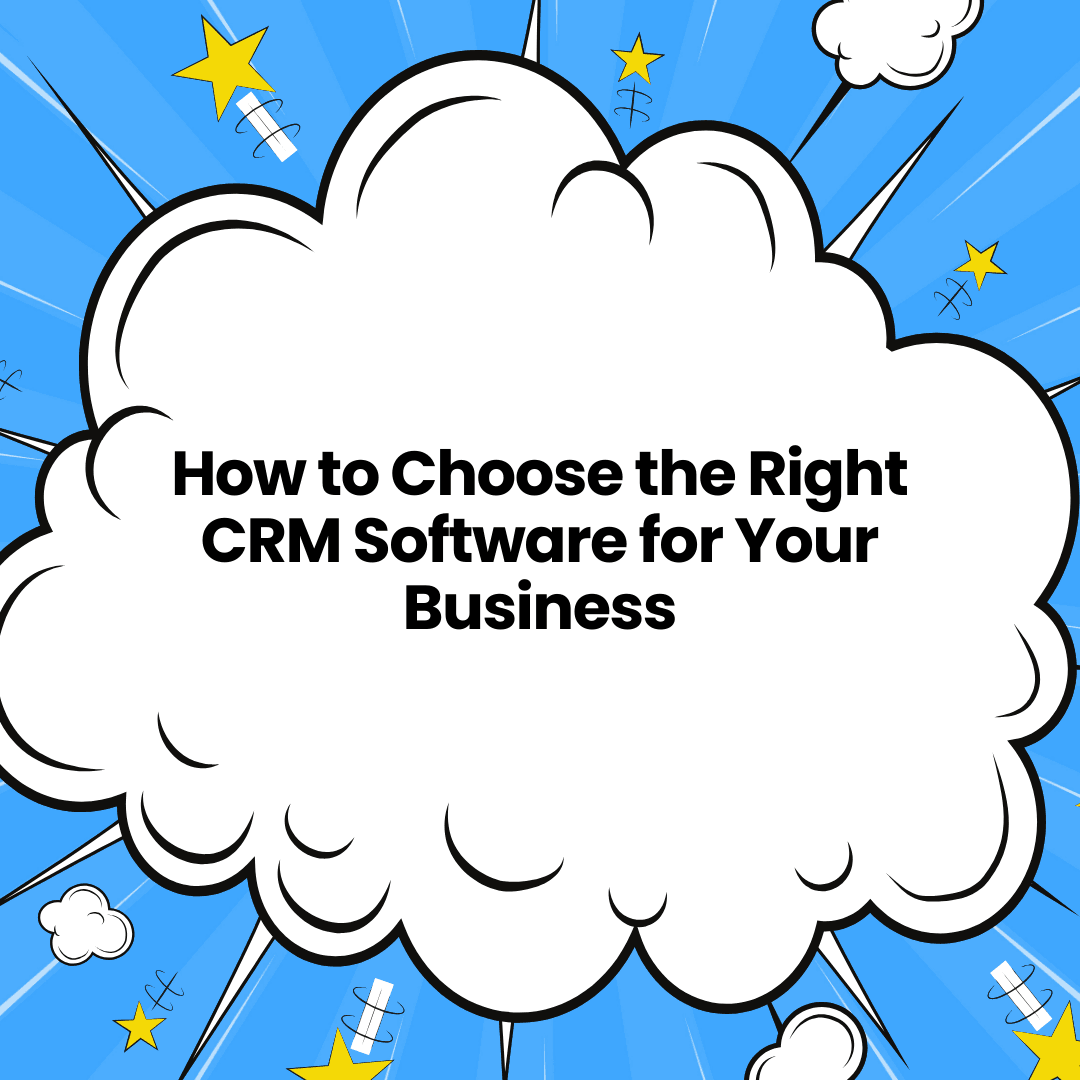In today’s competitive business landscape, managing customer relationships effectively is crucial for success. A Customer Relationship Management (CRM) system helps businesses streamline their sales, marketing, and customer support efforts. However, with numerous CRM software options available, choosing the right one can be overwhelming. Therefore, in this guide, we’ll walk you through the essential factors to consider when selecting the best CRM software for your business needs.

Understanding CRM Software
CRM software is designed to manage customer interactions, track leads, automate tasks, and improve overall efficiency. Businesses of all sizes use CRM systems to enhance communication, boost sales, and foster long-term relationships with customers. Before diving into specific CRM options, it’s important to first understand the different types available. That way, you can make a well-informed decision based on your business goals and requirements.
- Operational CRM – Focuses on automating sales, marketing, and service processes.
- Analytical CRM – Helps businesses analyze customer data for better decision-making.
- Collaborative CRM – Facilitates communication between different departments to improve customer experience.
Key Features to Look for in a CRM
When selecting a CRM, it is essential to consider the following features. By doing so, you ensure that the software aligns with your operational needs and business strategy.
1. User-Friendly Interface
A CRM should be easy to navigate and use. If a system is too complex, it may require extensive training, which can slow down operations. Hence, look for a software solution with an intuitive dashboard and simple workflow automation. This will help your team adopt the CRM quickly and efficiently.
2. Customization Options
Every business has unique requirements. Because of this, a good CRM should offer customization features, allowing you to tailor fields, reports, and processes to match your specific needs. This flexibility will enable you to optimize workflows and improve efficiency.
3. Integration Capabilities
Your CRM should seamlessly integrate with other business tools like email marketing platforms, accounting software, and e-commerce systems. This ensures smooth data flow and, as a result, enhances productivity. Moreover, integration reduces manual data entry and minimizes errors.
4. Automation and Workflow Management
Automation can save time and reduce manual errors. Consequently, look for a CRM that automates repetitive tasks like follow-up emails, lead scoring, and appointment scheduling. This will allow your sales and marketing teams to focus on higher-priority tasks and improve overall efficiency.
5. Reporting and Analytics
A powerful CRM should provide insightful reports and analytics to track performance, measure sales effectiveness, and identify areas for improvement. With accurate data, businesses can make better strategic decisions. Furthermore, strong analytics can help predict customer trends and enhance marketing efforts.
6. Mobile Accessibility
In today’s fast-paced business environment, having mobile access to your CRM is essential. Therefore, ensure the software has a mobile-friendly app so your team can manage customer interactions on the go. This feature is especially useful for sales teams who work remotely or travel frequently.
7. Scalability
As your business grows, your CRM should be able to scale with you. Thus, choose a system that can accommodate an expanding customer base and evolving business needs. This way, you won’t have to switch platforms as your company expands.
Top CRM Software Options
Now that you understand what to look for in a CRM, let’s explore some of the best software options available. Each of these CRMs comes with distinct advantages, so carefully evaluate which one aligns best with your business needs.
1. Salesforce
One of the most popular CRMs, Salesforce offers a comprehensive suite of tools for sales, marketing, and customer service. It’s ideal for businesses of all sizes, but keep in mind that it may require some training to master. Nevertheless, its robust features make it a strong contender.
2. HubSpot CRM
HubSpot CRM is known for its user-friendly interface and free plan, making it a great choice for small businesses and startups. Additionally, it provides essential features like lead tracking, email marketing, and automation. Moreover, HubSpot offers easy integration with various marketing tools.
3. Zoho CRM
Zoho CRM is an affordable yet powerful option with AI-driven insights, workflow automation, and multichannel communication support. Moreover, it offers flexible pricing plans, making it accessible for businesses of different sizes.
4. Pipedrive
Designed for sales teams, Pipedrive offers a visual pipeline management system that helps track deals efficiently. In addition, it features automation tools to streamline workflows, which can be beneficial for optimizing sales processes.
5. Freshsales
Freshsales, from Freshworks, is a robust CRM with AI-powered lead scoring, email tracking, and workflow automation. Plus, it is known for its excellent customer support, making it a reliable choice for growing businesses.
How to Choose the Right CRM for Your Business
Now that you have a better idea of the available CRM options, let’s break down how to choose the right one for your business. Following these steps will help ensure that you make the best possible decision.
Step 1: Assess Your Business Needs
Before selecting a CRM, identify your key challenges and goals. Do you need better lead management, sales tracking, or customer support? Understanding your needs will help you narrow down your choices. Additionally, involve key team members in the decision-making process to gather different perspectives.
Step 2: Set a Budget
CRMs come in various pricing tiers, from free versions to enterprise-level solutions. So, determine how much you’re willing to invest based on the features and scalability you require. Keep in mind that while free versions may be useful for startups, paid plans often provide more advanced capabilities.
Step 3: Try Before You Buy
Many CRM providers offer free trials or demo versions. Therefore, take advantage of these to test the system’s functionality and usability before making a commitment. This step is crucial in ensuring that the CRM aligns with your workflow.
Step 4: Read Customer Reviews
Check online reviews and testimonials to gain insights into the experiences of other businesses using the CRM. Specifically, look for feedback on ease of use, customer support, and overall effectiveness. Furthermore, consider speaking to current users to get firsthand insights.
Step 5: Consider Future Growth
Choose a CRM that can grow with your business. That being the case, ensure it has the flexibility to add more users, features, and integrations as your company expands. This will save you time and effort in the long run.
Conclusion
Selecting the best CRM software is a critical decision that can significantly impact your business operations and customer relationships. By considering factors like usability, customization, integration, automation, and scalability, you can find a CRM that aligns with your needs. Whether you opt for a well-known solution like Salesforce or a budget-friendly option like HubSpot, the right CRM will help streamline processes and drive business success.
Feel free to contact us for a free consultation.