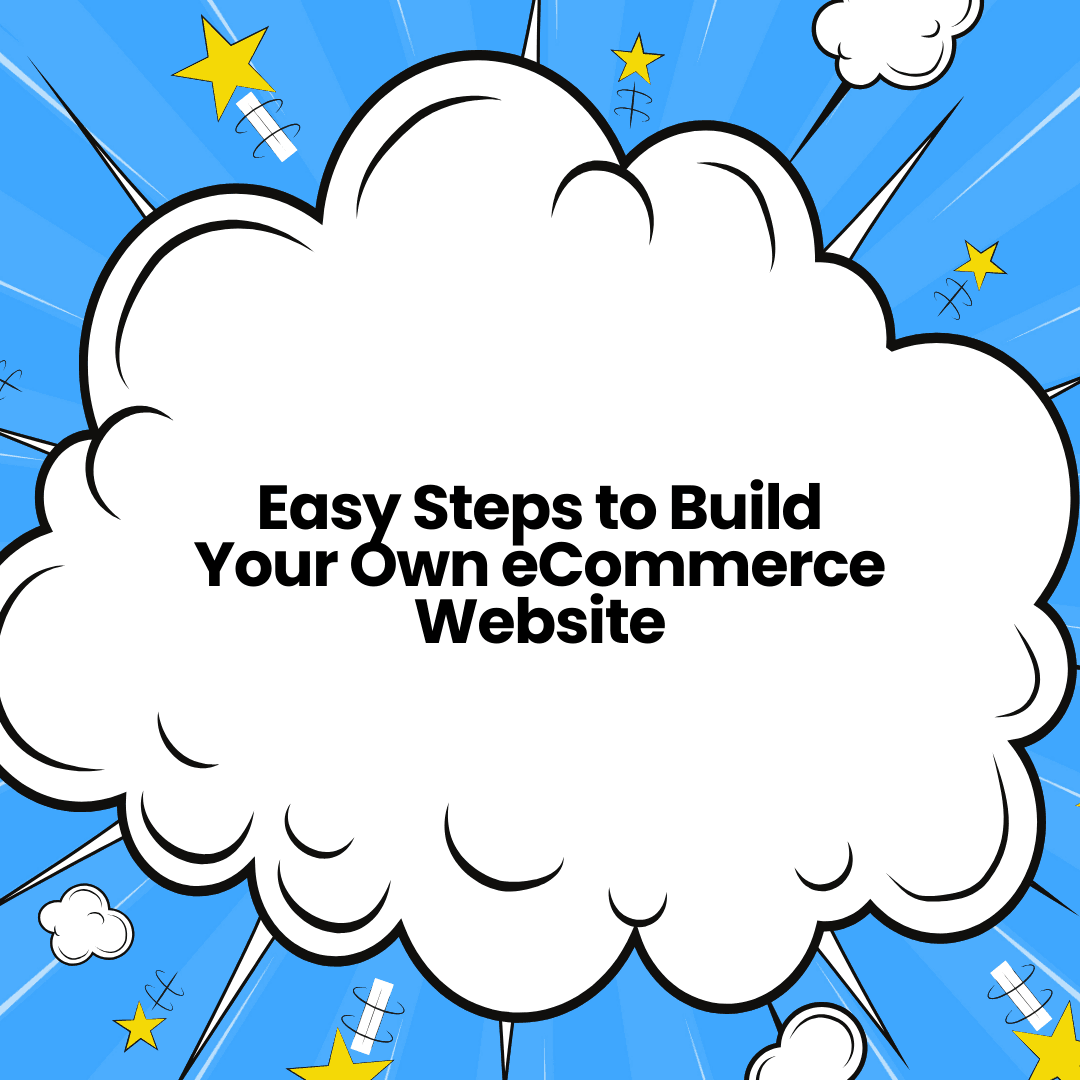In today’s digital age, having an eCommerce website is essential for businesses aiming to expand their reach and sell products online. While the idea may seem daunting, building an eCommerce site can be straightforward with the right approach. Here’s a step-by-step guide to help you create a professional eCommerce website.

1. Choose Your Niche and Plan Your Products
The first step in creating an eCommerce website is identifying your niche. Consider what you’re passionate about or where you see market demand. Ask yourself:
- What problem does your product solve?
- Who is your target audience?
Once you have a clear idea, decide on your product range and pricing. Conduct market research to analyze competitors and refine your unique selling proposition (USP).
2. Select the Right Platform
Your choice of platform determines your site’s functionality and ease of use. Popular eCommerce platforms include:
- Shopify: Ideal for beginners with its user-friendly interface.
- WooCommerce: A WordPress plugin that offers flexibility and control.
- BigCommerce: Best for scaling businesses.
- Magento: Suitable for large enterprises with advanced needs.
Evaluate each platform’s features, costs, and integrations to find the one that suits your business.
3. Register a Domain Name and Hosting
Your domain name is your store’s online address, so make it memorable and relevant to your brand. Platforms like GoDaddy, and Namecheap, can help you register your domain.
For hosting, many eCommerce platforms include hosting in their plans (e.g., Shopify). If using WooCommerce, you’ll need a reliable hosting provider like Bluehost, SiteGround, or HostGator.
4. Design Your Website
Your website design should reflect your brand identity and provide a seamless user experience. Focus on:
- Navigation: Ensure menus and categories are easy to access.
- Mobile Responsiveness: Over half of online shopping happens on mobile devices.
- Aesthetic Appeal: Use high-quality images, clean layouts, and consistent branding.
Many platforms offer templates to simplify the design process. Customize these templates to match your brand.
5. Add Products and Optimize Listings
Create detailed product pages that entice customers. Each listing should include:
- High-quality images with multiple angles.
- Clear and concise product descriptions highlighting benefits.
- Pricing, shipping details, and stock availability.
Use relevant keywords in product titles and descriptions to improve search engine rankings. Tools like Google Keyword Planner can assist with keyword research.
6. Set Up Payment and Shipping
Integrating secure payment gateways is crucial for customer trust. Popular options include:
- PayPal
- Stripe
- Square
Next, establish your shipping strategy. Offer flexible options such as free shipping, flat rates, or expedited shipping to meet diverse customer needs. Ensure your shipping policies are clear and transparent.
7. Test, Launch, and Promote
Before launching, test your website thoroughly:
- Ensure all links work.
- Check the checkout process.
- Test on multiple devices and browsers.
Once your site is live, start promoting it:
- Leverage social media to create buzz.
- Run email marketing campaigns.
- Use search engine optimization (SEO) to improve visibility.
- Consider paid ads on platforms like Google or Facebook to drive traffic.
Conclusion
Creating an eCommerce website doesn’t have to be complicated. By following these seven steps, you can set up a professional, user-friendly online store that attracts customers and boosts sales. Take your time, focus on quality, and don’t hesitate to seek help or invest in professional services when needed. The world of online business is vast—start small, aim big, and watch your eCommerce venture thrive! Feel free to contact us for a free consultation about digital marketing.