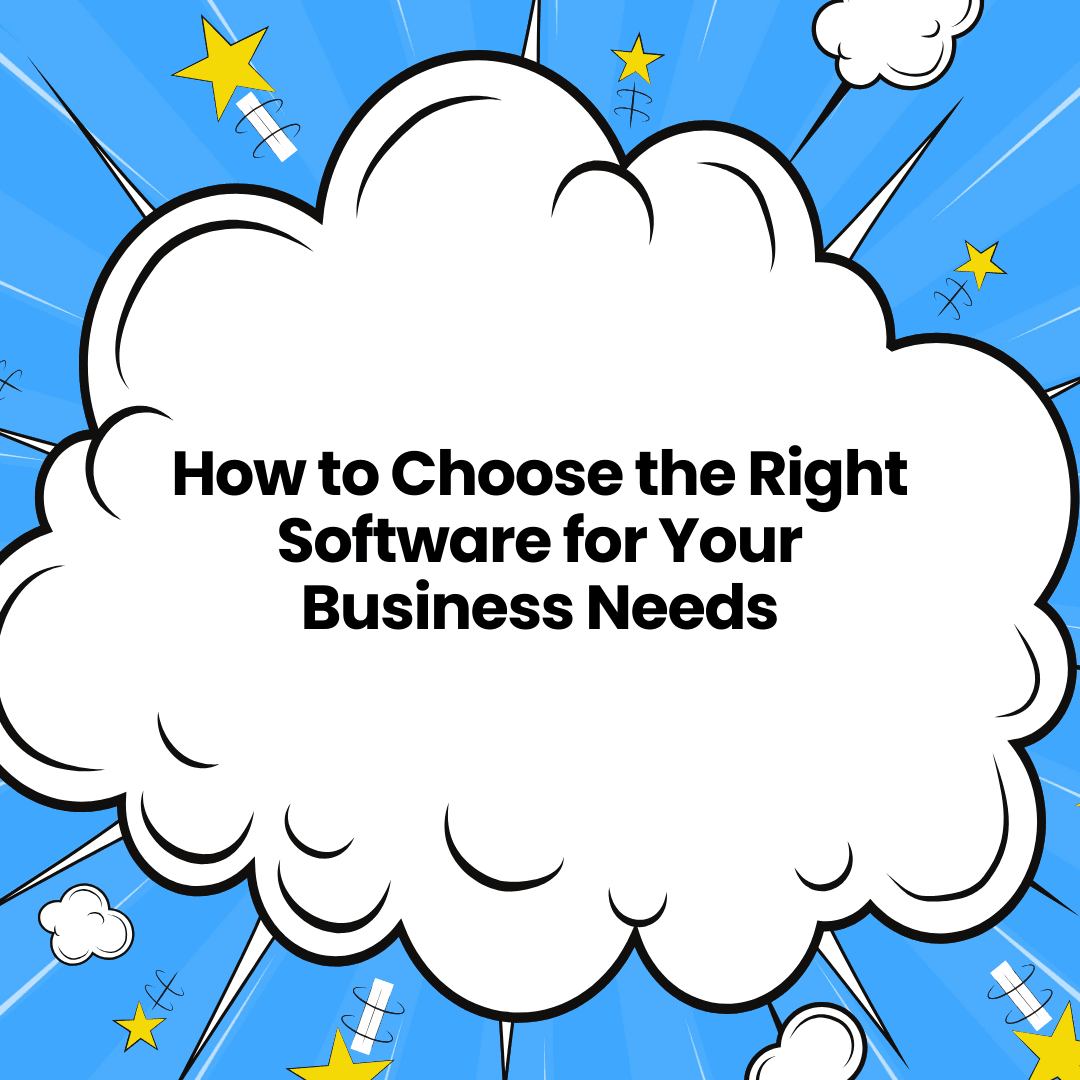Choosing the right software for your business isn’t just about finding a tool that works — it’s about finding the tool that aligns with your specific business processes, growth goals, and budget. With an overwhelming number of options available in the market, narrowing down your choices can be daunting. However, by following these actionable steps, you can make an informed decision that will lead to operational efficiency, cost savings, and business growth.
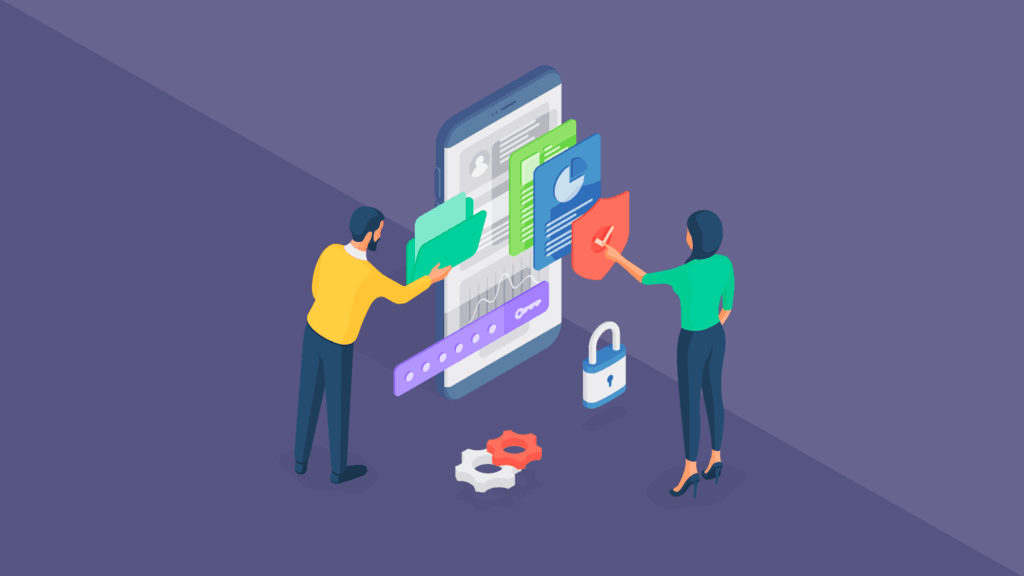
Define Your Business Needs and Workflow
To begin with, you need to identify the exact needs of your business. Each software type—whether it’s a Customer Relationship Management (CRM) system, Enterprise Resource Planning (ERP) system, or project management tool—solves specific problems.
Step-by-Step Process:
- Map Out Key Business Processes: First, list the key functions your team performs (e.g., managing customer data, tracking sales, inventory management).
- Prioritize Pain Points: Then, determine whether you’re struggling with manual processes or lack of collaboration between departments. Identifying where automation or streamlining can save time and money is crucial.
- Match Needs to Features: For instance, if you’re in retail, you might need software with strong inventory management features (e.g., TradeGecko or Shopify for managing products, orders, and stock).
Set a Realistic Budget and Consider Hidden Costs
Now that you’ve defined your needs, it’s time to consider your budget. Software costs vary widely, from free solutions to enterprise-level systems costing thousands per month. By setting a clear budget, you can narrow down your search to options that align with your financial situation.
Key Considerations:
- Initial Costs: Check subscription prices, licensing fees, or one-time purchases.
- Hidden Costs: Moreover, many software tools charge for additional users, integrations, or advanced features. Be sure to look for these costs in the fine print. For example, Salesforce offers a robust CRM, but additional features like advanced reporting or analytics come at an extra cost.
- Scaling Costs: Additionally, as your business grows, software needs to scale with you. Consider software that charges based on usage or the number of users, like HubSpot CRM, which offers a free plan with a pay-as-you-grow structure.
Ensure Compatibility with Your Current Tools
It’s also essential to ensure that your new software will integrate well with the tools your team already uses. No software operates in a vacuum, and seamless integration is key to maximizing your team’s efficiency.
Integration Checklist:
- Email & Calendar: Make sure the software integrates with your business email (e.g., Gmail or Outlook) and calendar tools (e.g., Google Calendar or Microsoft Exchange).
- Accounting Software: If you’re using tools like QuickBooks or Xero for accounting, check whether the new software can sync financial data.
- Collaboration Tools: Also, tools like Slack, Trello, or Asana can help manage communications and project tracking. Look for software that integrates with these platforms to streamline your workflow.
Evaluate User Experience (UX) and Training Needs
Once you’ve narrowed down your options, it’s time to focus on usability. Your team’s ability to quickly adopt and use the software effectively is crucial. If the software is too complex or unintuitive, it can lead to frustration, slowdowns, and errors.
Practical Tips:
- Free Trials & Demos: To get a better sense of how the software works, take full advantage of free trials or live demos. For example, platforms like Monday.com offer free trials that allow your team to explore the system before committing.
- Onboarding & Support: Furthermore, investigate what kind of onboarding resources are available. Does the software offer training materials or dedicated customer support? Check if providers offer 24/7 support (e.g., Zendesk) or an extensive knowledge base.
Assess Security and Data Protection Features
As you move forward in your decision-making process, it’s important to keep security in mind. Data protection is non-negotiable, especially when dealing with sensitive customer or financial information. Ensure that the software has strong security measures to protect your business and customer data.
Security Features to Check:
- Data Encryption: Ensure the software uses encryption for data storage and during transmission. Look for SSL (Secure Sockets Layer) certificates.
- User Access Controls: Additionally, good software allows you to restrict who can access certain data or perform specific actions. FreshBooks, for example, offers tiered access based on user roles.
- Compliance: Depending on your industry, check if the software complies with data protection regulations such as GDPR, CCPA, or HIPAA.
Look for Customizability
While off-the-shelf software may meet general needs, customized solutions that adapt to your business processes are often more valuable. The ability to modify features or workflows will give you a tool that better supports your unique requirements.
Customization Examples:
- Zoho CRM allows businesses to build custom fields, set up tailored workflows, and design automated email campaigns based on customer behavior.
- SAP ERP offers extensive customization for large organizations that need specific features across multiple departments, like manufacturing, logistics, and human resources.
Check Vendor Reputation and Reviews
As you approach your final decision, don’t forget to consider the vendor’s reputation. Software vendors with a solid reputation can give you confidence in their product’s reliability and long-term viability. Reading reviews and case studies from other businesses in your industry is invaluable for making a well-informed decision.
Where to Check Reviews:
- G2 Crowd: Offers honest reviews from verified users across industries.
- Capterra: A popular software directory where businesses rate and review software they’ve used.
- Trustpilot: Furthermore, look for both positive and negative reviews to get a balanced understanding of the software’s performance.
Plan for Long-Term Growth
As your business evolves, your software needs will likely change. Therefore, you should choose solutions that offer scalability—whether that means more users, advanced features, or expanding into new markets.
Scalable Software Features:
- Cloud-Based Solutions: Cloud-based platforms like Google Workspace or Microsoft 365 offer flexibility to scale up your user base without worrying about infrastructure limitations.
- Flexible Licensing: Look for software that offers flexible user licenses or tiered pricing, allowing you to upgrade when your needs change.
Conclusion
Ultimately, the right software can have a profound impact on your business efficiency, growth, and overall success. By taking the time to identify your specific needs, considering scalability, ensuring seamless integration, and focusing on security, you can make an informed decision. Remember, software should not just address your current challenges but also evolve with your business, helping you stay competitive in a fast-changing market.
Feel free to contact us for a free consultation.