Creating a successful Facebook ad campaign involves several key steps, from planning and targeting to creative development and analysis. Here’s a comprehensive guide to help you create an effective Facebook ad campaign:
10 Ways:
1. Define Your Goals
- Objective: Identify what you want to achieve with your ad (e.g., brand awareness, website traffic, lead generation, sales).
- KPIs: Determine the key performance indicators (KPIs) that will measure your success (e.g., click-through rate, conversion rate, ROI).
2. Understand Your Audience
- Demographics: Age, gender, location, language.
- Interests and Behaviors: Hobbies, online behavior, purchase history.
- Custom Audiences: Use data from your customer lists, website visitors, or app users.
3. Create a Facebook Business Page
- Professional Appearance: Ensure your business page is complete with a profile picture, cover photo, and business details.
- Regular Updates: Post regularly to keep your audience engaged.
4. Set Your Budget and Schedule
- Daily vs. Lifetime Budget: Choose between a daily budget or a total campaign budget.
- Ad Schedule: Decide when your ads should run (e.g., specific times of the day or week).
5. Choose Your Ad Placement
- Automatic Placements: Let Facebook decide where to show your ads (Facebook, Instagram, Audience Network, Messenger).
- Manual Placements: Choose specific locations to display your ads.
6. Create Compelling Ad Creative
- Visuals: Use high-quality images or videos that capture attention.
- Copy: Write clear, concise, and compelling ad copy. Highlight benefits and include a strong call-to-action (CTA).
- Ad Formats: Choose the right format for your goals (e.g., single image, carousel, video, slideshow, collection).
7. Use Facebook’s Targeting Options
- Core Audiences: Based on demographics, interests, and behaviors.
- Custom Audiences: Target people who have interacted with your business.
- Lookalike Audiences: Reach new people who are similar to your best customers.
8. Set Up Facebook Pixel
- Installation: Add the Facebook Pixel code to your website to track conversions and gather data.
- Optimization: Use the data to optimize your campaigns and create retargeting ads.
9. Launch and Monitor Your Campaign
- A/B Testing: Test different versions of your ads to see what works best.
- Performance Monitoring: Regularly check the performance of your ads and adjust your strategy as needed.
10. Analyze and Optimize
- Insights: Use Facebook Ads Manager to analyze your campaign performance.
- Adjustments: Make data-driven decisions to improve your ads, such as tweaking your targeting, creative, or budget.
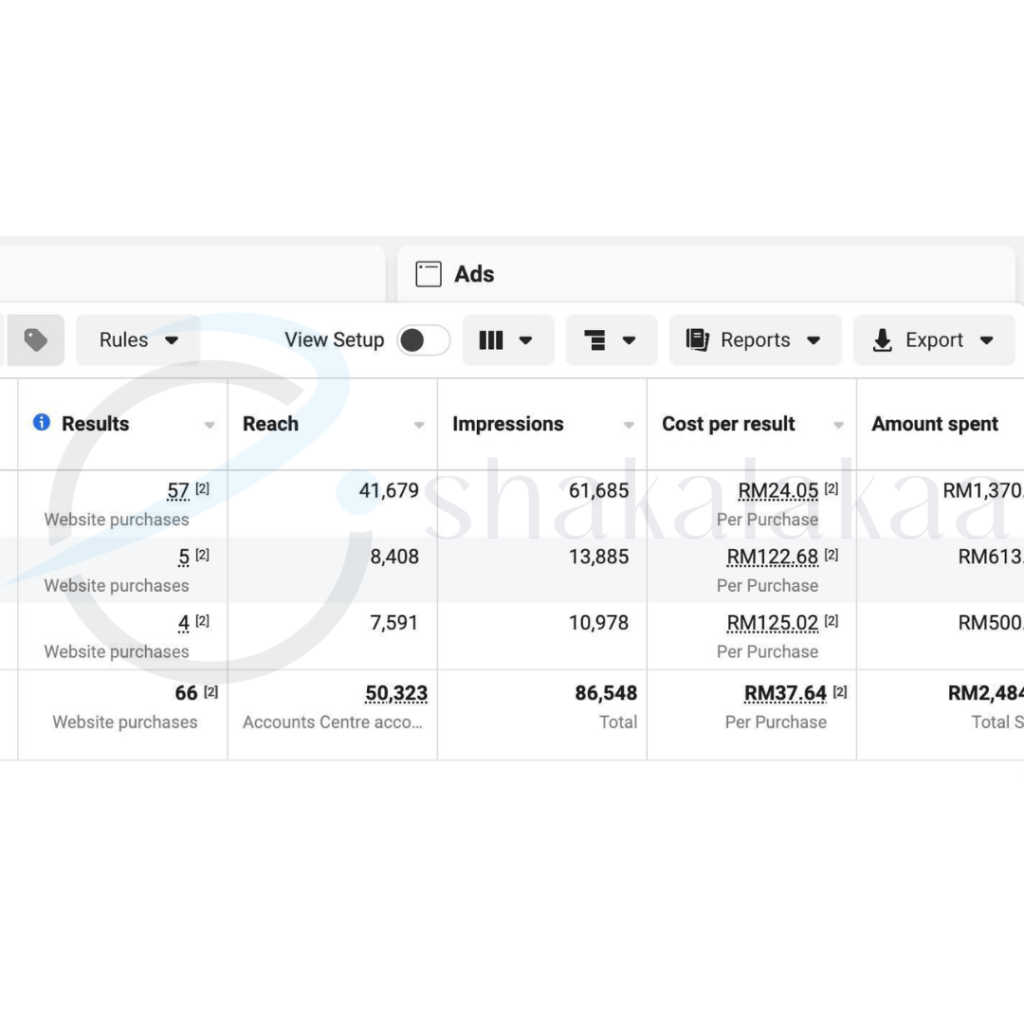
By following these steps and continuously analyzing and optimizing your campaigns, you can create successful Facebook ad campaigns that achieve your business objectives. Contact us for a free consultation now!

