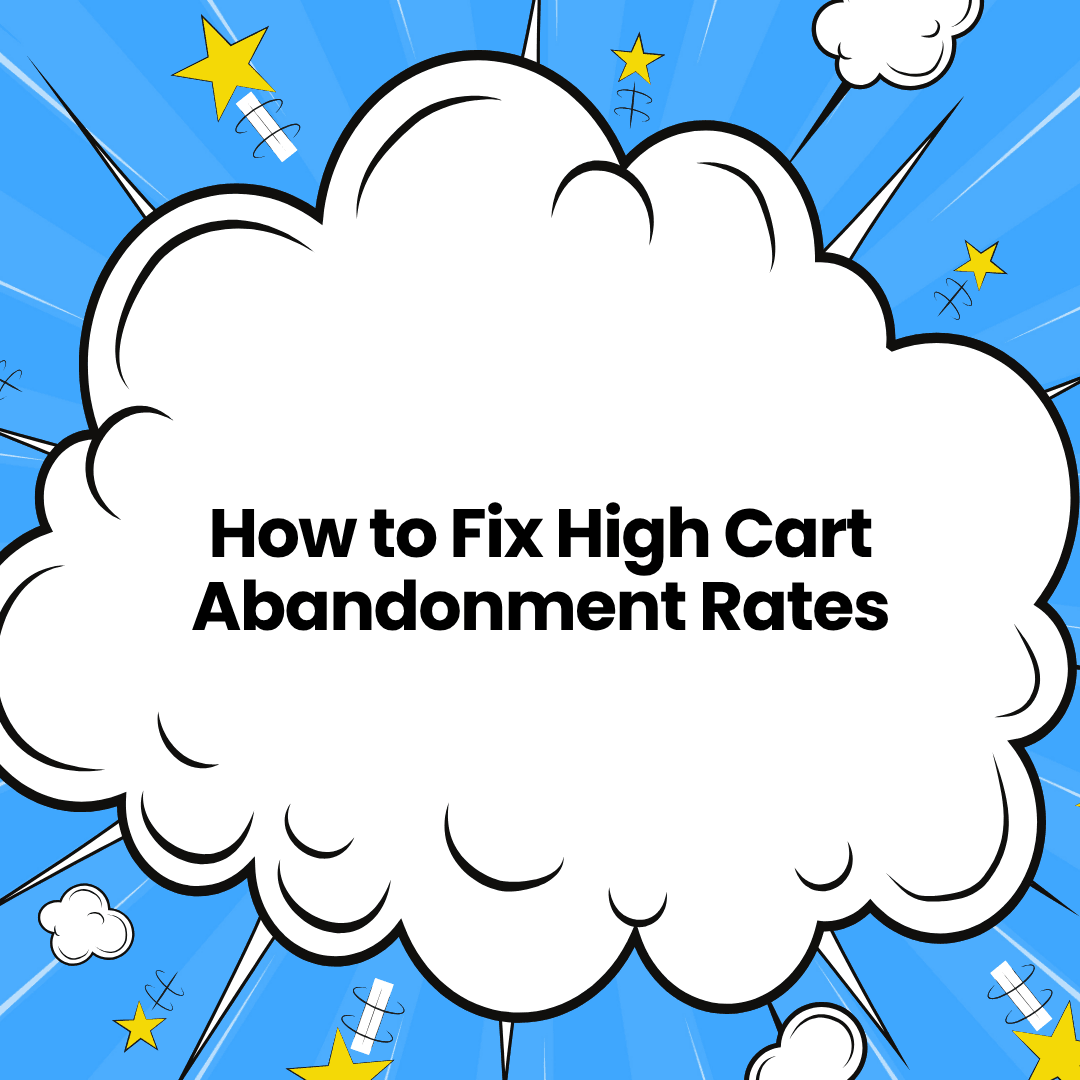What Is Cart Abandonment?
Cart abandonment happens when a customer adds items to their cart but leaves before buying. It’s one of the biggest problems in eCommerce. Every abandoned cart is a missed sale.

Why Shoppers Abandon Carts
Before you fix the problem, you need to know why it happens. Here are the top reasons:
- Extra costs at checkout (shipping, taxes)
- Forced account creation
- Complicated checkout process
- Limited payment options
- Website errors or slow loading
- No trust in the site’s security
- No clear return policy
Each of these makes customers quit. But the good news is, you can fix them.
1. Show All Costs Upfront
No one likes surprises. Always show full prices early—include shipping, tax, and fees. When customers see the total price too late, they get frustrated and leave.
2. Make Checkout Easy
The more steps you have, the more chances shoppers leave. Keep the checkout process short. Use progress bars so users know where they are. Also, avoid forcing users to sign up. Instead, offer guest checkout.
3. Offer More Payment Options
Some people use credit cards. Others prefer e-wallets or online banking. So, offer choices like PayPal, Stripe, Apple Pay, or local options. The easier it is to pay, the more sales you close.
4. Build Trust with Your Website
People fear scams. Use trust badges, clear privacy policies, and secure payment icons. Also, add customer reviews and product ratings. These give peace of mind and boost conversions.
5. Improve Your Site Speed
Slow sites kill sales. Shoppers won’t wait. Make sure your pages load in under three seconds. Use tools like Google PageSpeed Insights to find and fix slow spots.
6. Offer Free or Flat-Rate Shipping
High shipping costs are the #1 reason for cart abandonment. If possible, offer free shipping. If not, keep it simple with flat rates. Highlight this offer early in the buyer journey.
7. Send Abandoned Cart Emails
Sometimes people just forget. Set up automatic emails to remind them. Offer help, a small perk, or highlight why they picked the item. Keep it friendly and helpful—not pushy.
8. Add Exit-Intent Popups
When a user tries to leave, show a popup. You can offer a discount, bonus item, or free shipping. This last chance nudge can save the sale.
9. Have a Clear Return Policy
Customers worry about being stuck with items they don’t want. A clear, easy return policy removes that fear. Place it in your footer and checkout page.
10. Use Live Chat Support
If customers have questions, help should be quick. Live chat adds a human touch. It answers concerns and builds trust right before purchase.
Final Thoughts
Cart abandonment will always exist. But with the right steps, you can reduce it and recover lost sales. Start by fixing one thing at a time. Then test and track what works best.
When you make checkout smooth, simple, and safe, more visitors become buyers.
Feel free to contact us for a free consultation.