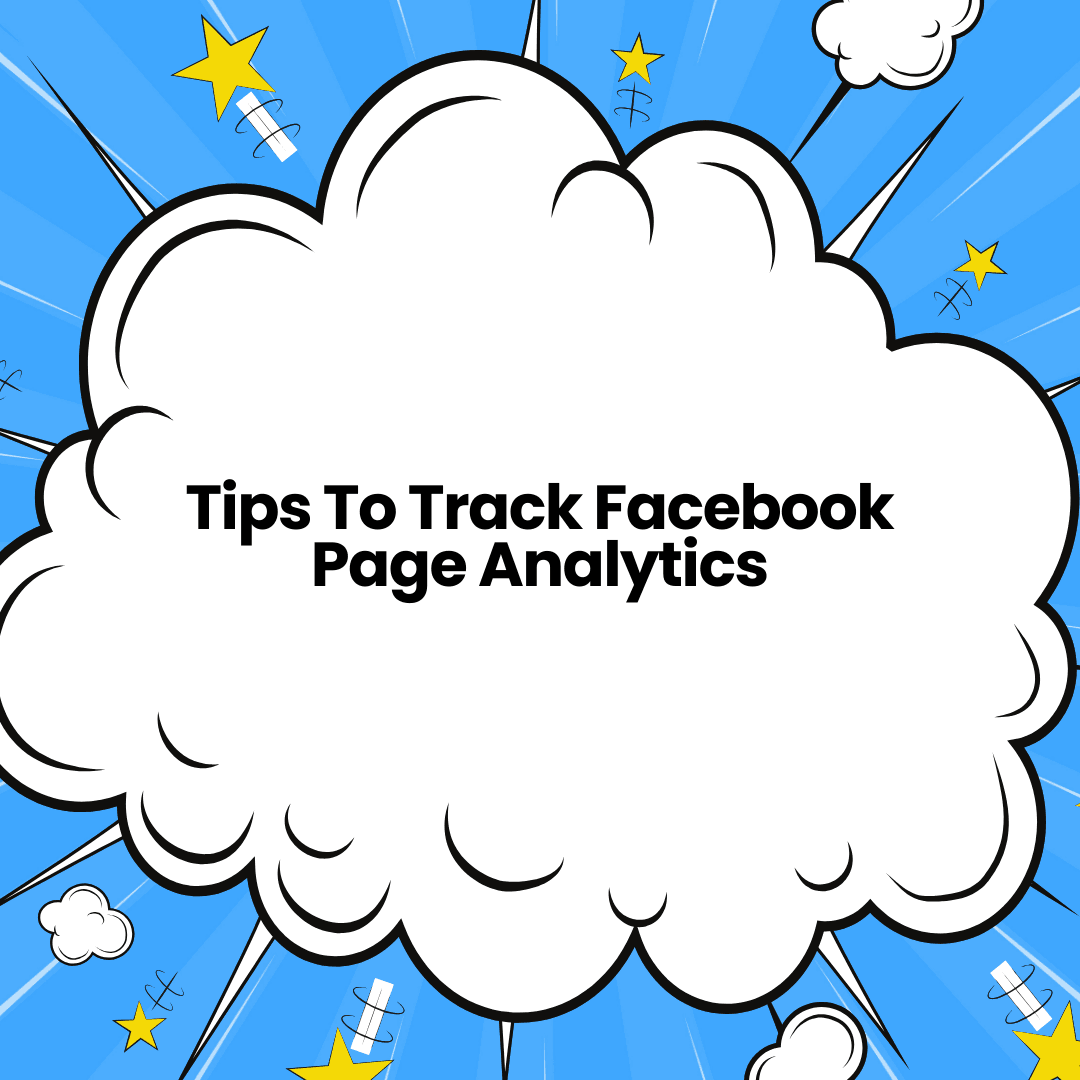Facebook remains one of the most powerful platforms for businesses to connect with their audience. However, simply posting content isn’t enough. To understand your audience and improve your content strategy, tracking Facebook Page statistics and analytics is crucial. In this blog, we’ll explore various ways to monitor your page’s performance and use the insights to grow your business effectively.

Why Facebook Analytics Matter
Facebook analytics provide valuable insights into:
- Audience Behavior: Understand who your audience is, what they like, and how they interact with your content.
- Content Performance: Identify which posts drive engagement and which ones need improvement.
- Strategic Planning: Tailor your marketing strategies to align with the preferences and behavior of your audience.
Top Ways to Track Facebook Page Statistics
1. Facebook Insights
Facebook Insights is a built-in analytics tool available for free to all page admins. It provides a wealth of information about your page’s performance.
Key features include:
- Overview: View the total likes, post reach, and engagement for the last seven days.
- Audience Insights: Learn about the age, gender, location, and interests of your followers.
- Post Performance: Analyze which posts have the most reach and engagement, helping you refine your content strategy.
- Video Metrics: Track video views and retention rates to see how engaging your video content is.
To access Facebook Insights, navigate to your Page and click on “Insights” from the menu.
2. Meta Business Suite
Meta Business Suite combines analytics and management tools for both Facebook and Instagram in one place. It’s ideal for businesses managing multiple platforms.
What it offers:
- Detailed Reporting: Get performance metrics for both organic and paid posts.
- Cross-Platform Insights: Compare metrics across Facebook and Instagram to identify trends.
- Customizable Reports: Generate and download reports tailored to your needs.
3. Third-Party Analytics Tools
Several third-party tools offer advanced analytics, additional features, and user-friendly dashboards. Some popular ones include:
- Hootsuite: Monitor Facebook analytics alongside other social media platforms.
- Sprout Social: Offers detailed reports and helps in tracking competitor performance.
- Buffer: Focuses on post engagement and publishing schedules for optimization.
These tools are especially useful for businesses managing multiple pages or looking for deeper insights.
4. Facebook Ads Manager
If you’re running paid campaigns, Facebook Ads Manager provides detailed analytics specific to your ads.
Metrics to track:
- Reach and Impressions: See how many people your ads are reaching.
- Click-Through Rate (CTR): Analyze how often people are clicking on your ads.
- Cost Per Result: Measure the efficiency of your ad spend.
By understanding these metrics, you can optimize your ad strategy and maximize ROI.
5. Use UTM Parameters for Tracking External Traffic
If you’re driving traffic to your Facebook Page from external sources, UTM parameters are essential for tracking. Use Google Analytics to monitor how many people visit your page via campaigns, email marketing, or other platforms.
To create UTM links, use Google’s Campaign URL Builder and integrate them into your campaigns.
Best Practices for Tracking Facebook Analytics
- Set Clear Goals: Identify the key performance indicators (KPIs) relevant to your business. For example, focus on engagement rate if your goal is to build a community.
- Track Consistently: Monitor your analytics regularly to identify trends and adjust strategies in real time.
- A/B Test Content: Experiment with different formats, captions, and posting times to see what resonates most with your audience.
- Analyze Competitors: Use analytics to benchmark your performance against competitors and find opportunities for improvement.
Conclusion
Tracking Facebook Page statistics and analytics is a game-changer for any business looking to make data-driven decisions. By leveraging tools like Facebook Insights, Meta Business Suite, and third-party platforms, you can uncover valuable insights that enhance your content strategy and foster growth. Start tracking today and watch your Facebook Page thrive! Feel free to contact us if you have any questions about this blog.